Blog
xTool vs AlgoLaser vs Glowforge: Best Laser Engraver Comparison 2025
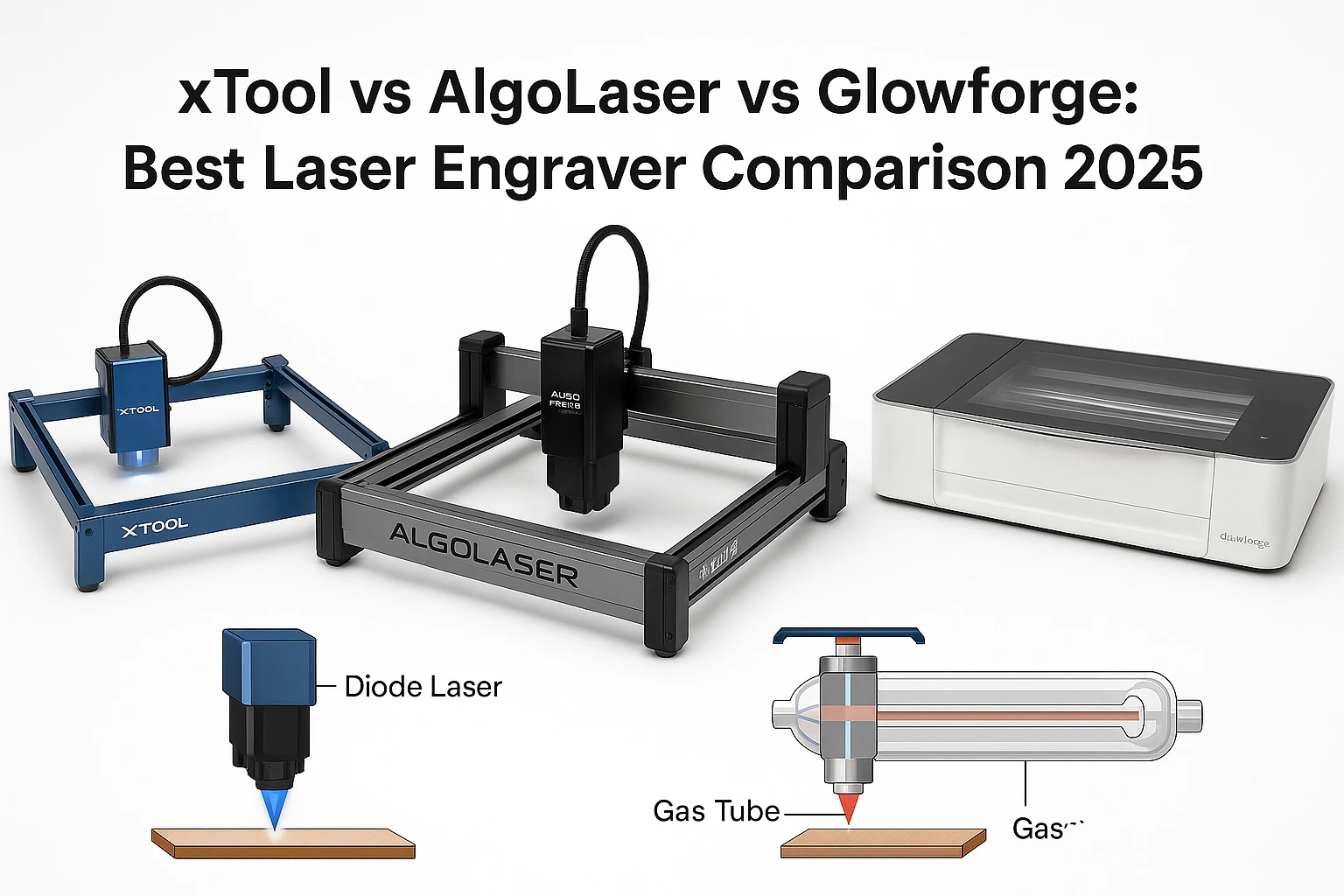
Laser Engraver Comparison Guide: Which Brand is Best for You? (2025)
Why Laser Engraving is Taking the Creative World by Storm
Imagine turning your favorite SVG designs into personalized wooden signs, custom leather goods, or intricate acrylic decorations. Laser engravers have revolutionized how crafters, hobbyists, and small business owners bring digital designs to life, creating everything from personalized gifts to professional products.
Whether you’re looking to start a side hustle, enhance your crafting hobby, or scale your creative business, choosing the right laser engraver is crucial. With so many options available, three brands consistently rise to the top: xTool, AlgoLaser, and Glowforge.
This comprehensive guide will help you navigate these popular choices and find the perfect machine for your needs, budget, and creative ambitions.
Understanding Laser Types: Diode vs. CO2

Before diving into brand comparisons, it’s essential to understand the two main types of laser technology that power these machines.
Diode Lasers: The Versatile Newcomer
What they are: Semiconductor-based lasers that have become increasingly powerful and affordable in recent years.
Best for:
- Wood engraving and thin cutting
- Leather and fabric work
- Acrylic engraving
- Metal marking (with certain coatings)
- Paper and cardboard cutting
Pros:
- Lower upfront cost
- More compact and portable
- Less maintenance required
- Safer operation (typically Class 1 when enclosed)
- Great for beginners
Cons:
- Limited cutting thickness
- Slower cutting speeds on thicker materials
- Cannot cut glass or stone effectively
CO2 Lasers: The Professional Powerhouse
What they are: Gas-based lasers that use a mixture of carbon dioxide, nitrogen, and helium to create a powerful infrared beam.
Best for:
- Thick wood cutting (up to 20mm+)
- Fast, clean acrylic cutting
- Fabric and leather cutting
- Glass engraving
- Professional production work
Pros:
- Superior cutting power and speed
- Cleaner cuts on thick materials
- Excellent for production work
- Versatile material compatibility
Cons:
- Higher initial investment
- Requires more maintenance
- Larger footprint
- Need for ventilation systems
Top 3 Machines in Our Laser Engraver Comparison Guide
xTool: The Versatile All-Rounder

The Brand Promise: xTool positions itself as the bridge between beginner-friendly and professional-grade laser engraving, offering both diode and CO2 options with excellent software compatibility.
Standout Features:
- Range Diversity: From compact diode machines (M1, D1 Pro) to powerful CO2 lasers (P2, S1)
- Software Flexibility: Full compatibility with LightBurn, plus their own xTool Creative Space
- Power Options: Diode lasers ranging from 5W to 40W, CO2 up to 55W
- Innovation Focus: Features like automatic focus, camera positioning, and modular designs
Best For:
- Users who want room to grow their skills
- Those who value software flexibility
- Makers who plan to work with diverse materials
- Small businesses needing reliable production capabilities
Price Range: $299 – $4,999
Popular Models:
- xTool D1 Pro (20W): Perfect starter diode laser with excellent build quality
- xTool P2 (55W CO2): Professional-grade enclosed CO2 laser with outstanding safety features
🔥 Our Top xTool Pick The xTool D1 Pro strikes the perfect balance of power, versatility, and value for makers ready to grow their skills. Check Current Pricing & Reviews →
AlgoLaser: The Power-Focused Value Play

The Brand Promise: AlgoLaser focuses on delivering maximum power and robust construction at competitive price points, particularly excelling in the diode laser space.
Standout Features:
- Power Leadership: Among the most powerful diode lasers available (up to 33W optical power)
- Build Quality: Solid aluminum construction with precision components
- Value Proposition: High-end features at mid-range prices
- Speed: Fast engraving capabilities, especially on wood and leather
Best For:
- Users prioritizing cutting power over convenience features
- Small businesses focused on wood and leather products
- Makers who value robust construction
- Those seeking maximum bang for their buck
Price Range: $399 – $2,499
Popular Models:
- AlgoLaser Delta (22W): Powerful diode laser with exceptional cutting capabilities
- AlgoLaser Alpha (33W): Their flagship high-power diode laser for serious makers
⚡ Best for Power Users AlgoLaser Delta delivers unmatched cutting performance in the diode laser category, perfect for wood and leather businesses. View Latest Deals →
Glowforge: The Beginner’s Dream

The Brand Promise: Glowforge created the “iPhone of laser cutters” – beautiful, user-friendly machines that prioritize ease of use and safety over ultimate customization.
Standout Features:
- Integrated Ecosystem: Custom cloud-based software with built-in design tools
- Plug-and-Play Experience: Minimal setup required; works right out of the box
- Safety First: Excellent safety features and enclosed designs
- Design Integration: Built-in access to thousands of designs and fonts
- Camera System: Precise placement using integrated cameras
Best For:
- Complete beginners to laser engraving
- Users who prioritize simplicity over customization
- Those wanting an Apple-like ecosystem experience
- Crafters focused on ease of use rather than maximum power
Price Range: $1,995 – $6,995
Popular Models:
- Glowforge Basic: Entry-level CO2 laser with core features
- Glowforge Pro: Enhanced model with additional power and features
🎯 Perfect for Beginners Glowforge transforms complex laser cutting into a simple, safe, and enjoyable experience from day one. Explore Glowforge Options →
Quick Reference Comparison Table
| Feature | xTool D1 Pro (20W) | AlgoLaser Delta (22W) | Glowforge Basic |
|---|---|---|---|
| Laser Type | Diode | Diode | CO2 |
| Power | 20W (10W Optical) | 22W (5.5W Optical) | 40W |
| Work Area | 17″ x 17″ | 15.7″ x 15.7″ | 11″ x 19.5″ |
| Software | LightBurn, xTool Creative | LightBurn, LaserGRBL | Glowforge App (Cloud) |
| Price Range | $899-1,099 | $749-899 | $1,995 |
| Best Material | Wood, Leather, Thin Acrylic | Wood, Leather | Thick Wood, Acrylic |
| Beginner Friendly | ⭐⭐⭐⭐ | ⭐⭐⭐ | ⭐⭐⭐⭐⭐ |
| Advanced Features | ⭐⭐⭐⭐⭐ | ⭐⭐⭐⭐ | ⭐⭐⭐ |
| Check Price | View Deals | View Deals | View Deals |
Your Decision-Making Roadmap
Choose xTool If:
- You want flexibility to grow from beginner to advanced
- Software choice matters to you (LightBurn compatibility)
- You plan to work with diverse materials over time
- You value innovative features and regular updates
- Your budget allows for mid-range investment ($500-2,000)
→ Shop xTool Laser Engravers
Choose AlgoLaser If:
- Maximum cutting power is your top priority
- You’re focused primarily on wood and leather projects
- You want professional build quality at a competitive price
- You’re comfortable with more technical setup and operation
- You need a workhorse machine for small business use
→ Explore AlgoLaser Models
Choose Glowforge If:
- You’re completely new to laser engraving
- Ease of use trumps everything else
- You prefer an integrated, ecosystem approach
- Safety and enclosed operation are paramount
- Your budget allows for premium pricing ($2,000+)
- You want to start creating immediately without technical learning
→ Browse Glowforge Options
Material-Based Decision Guide:
Primarily Wood Projects: AlgoLaser Delta or xTool D1 Pro diode models Thick Acrylic Cutting: Glowforge Basic or xTool P2 CO2 models Leather Goods: Any brand works well; choose based on other priorities Mixed Materials: xTool models offer the most versatility Production Work: AlgoLaser for power, xTool for reliability, Glowforge for ease
🏆 Our Final Recommendations
🥇 Best Overall Value: xTool D1 Pro (20W) – Perfect balance of features, power, and price 🥈 Maximum Power: AlgoLaser Delta (22W) – Unbeatable cutting performance for the price 🥉 Easiest to Use: Glowforge Basic – Premium experience with plug-and-play simplicity
Ready to Start Your Laser Journey?
Choosing the right laser engraver is just the beginning. Once you have your machine, you’ll need high-quality designs that are optimized for laser cutting and engraving.
The key to successful laser projects lies in using properly designed SVG files – vector graphics that translate beautifully to laser operations without the pixelation or scaling issues of raster images.
Whether you choose xTool’s versatility, AlgoLaser’s power, or Glowforge’s simplicity, having access to professionally designed SVG files will unlock your machine’s full potential and help you create stunning projects from day one.
From intricate mandala designs perfect for wood burning to precise cutting templates for leather goods, the right digital designs will transform your laser engraving experience and help you create products that truly stand out.
Ready to explore laser-optimized designs for your new machine? Browse our collection of premium SVG files specifically crafted for laser engraving and cutting projects.
This 2025 Laser Engraver Comparison Guide covers the top machines for crafters, small businesses, and creative professionals. Discover the differences between xTool, AlgoLaser, and Glowforge to choose the best laser engraver for your needs.
Disclosure: This article contains affiliate links. We may earn a commission if you purchase through these links at no additional cost to you. All recommendations are based on thorough research and genuine product evaluation.
